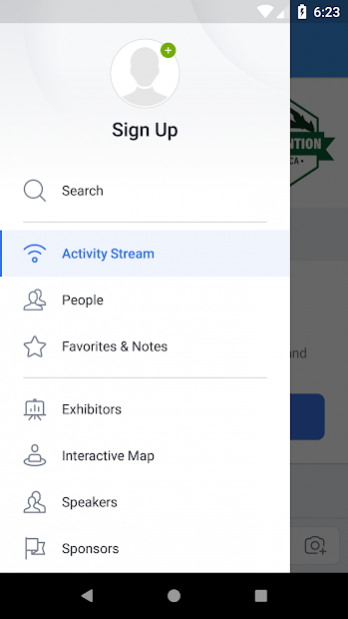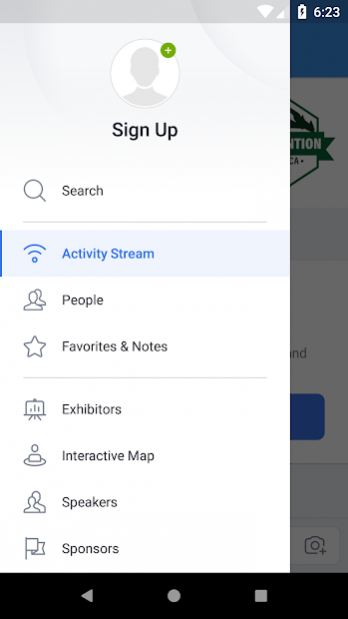2019 SEAOC 2.8.1.2
Continue to app
Free Version
Publisher Description
Welcome to the SEAOC convention and the Mobile conference app for attendees of the Structural Engineers Association of California Convention
The SEAOC Annual Conference features an extensive roster of technical sessions representing industry leading information, social activities, as well as a sold out exhibitor hall providing the latest in products.
The mobile app features:
Attendee List: View the entire list of Convention attendees including speakers.
Exhibit Maps: Get the lay of the land with an exhibit hall layout, venue maps, and more.
Agenda: Delivered through engaging panel discussions, informative technical sessions, and provoking keynote addresses; plan your Convention experience with topics most relevant to you.
Speakers: Sessions are organized by topic allowing easy evaluation across the various tracks.
Network: Engage with colleagues and exhibitors that are shaping the future of structural engineering.
Alerts: Stay up-to-date on the latest program changes and organizer messages.
About 2019 SEAOC
2019 SEAOC is a free app for Android published in the Office Suites & Tools list of apps, part of Business.
The company that develops 2019 SEAOC is KitApps, Inc.. The latest version released by its developer is 2.8.1.2.
To install 2019 SEAOC on your Android device, just click the green Continue To App button above to start the installation process. The app is listed on our website since 2019-07-29 and was downloaded 6 times. We have already checked if the download link is safe, however for your own protection we recommend that you scan the downloaded app with your antivirus. Your antivirus may detect the 2019 SEAOC as malware as malware if the download link to com.seaoc.confynl4gy is broken.
How to install 2019 SEAOC on your Android device:
- Click on the Continue To App button on our website. This will redirect you to Google Play.
- Once the 2019 SEAOC is shown in the Google Play listing of your Android device, you can start its download and installation. Tap on the Install button located below the search bar and to the right of the app icon.
- A pop-up window with the permissions required by 2019 SEAOC will be shown. Click on Accept to continue the process.
- 2019 SEAOC will be downloaded onto your device, displaying a progress. Once the download completes, the installation will start and you'll get a notification after the installation is finished.